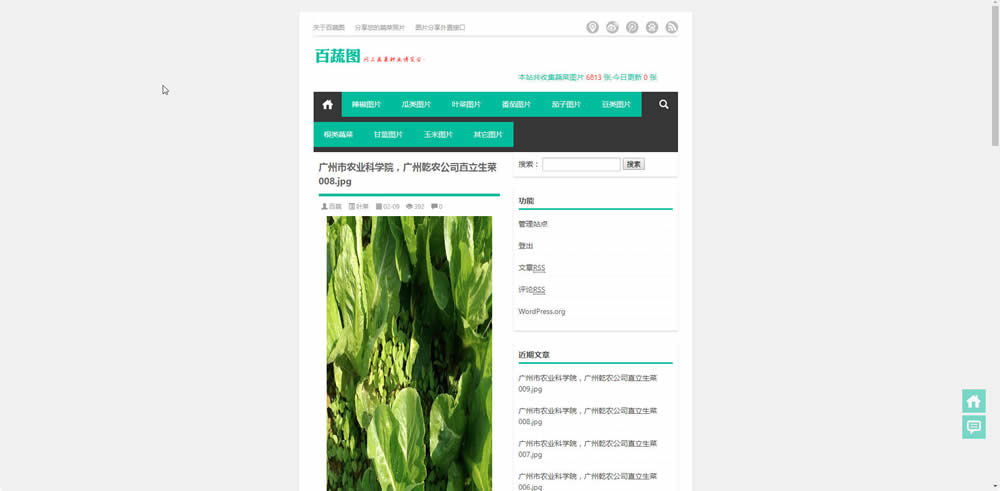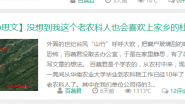很多主题在进行修改时已经对wordpress进行了各种优化,但是我最近遇到一个问题,就是在文章评论部分启用了验证码,当验证码错误后,整个页面就严重变形了。
如上图所示,这样导致整个页面变形,相当难看。
我看了一下代码,原因是当需要弹出评论提示时,也就是“WordPress›错误“提示页,他完全重置了body及html等页面元素的css规则。我们需要自定义wordpress的”评论错误页“!
css代码如下:
html {
background: #f1f1f1;
}
body {
background: #fff;
color: #444;
font-family: -apple-system, BlinkMacSystemFont, "Segoe UI", Roboto, Oxygen-Sans, Ubuntu, Cantarell, "Helvetica Neue", sans-serif;
margin: 2em auto;
padding: 1em 2em;
max-width: 700px;-webkit-box-shadow: 0 1px 3px rgba(0,0,0,0.13);box-shadow: 0 1px 3px rgba(0,0,0,0.13);
}
h1 {
border-bottom: 1px solid #dadada;
clear: both;
color: #666;
font-size: 24px;
margin: 30px 0 0 0;
padding: 0;
padding-bottom: 7px;
}
#error-page {
margin-top: 50px;
}
#error-page p {
font-size: 14px;
line-height: 1.5;
margin: 25px 0 20px;
}
#error-page code {
font-family: Consolas, Monaco, monospace;
}
ul li {
margin-bottom: 10px;
font-size: 14px ;
}
a {
color: #0073aa;
}
a:hover,
a:active {
color: #00a0d2;
}
a:focus {
color: #124964;
-webkit-box-shadow:
0 0 0 1px #5b9dd9,
0 0 2px 1px rgba(30, 140, 190, .8);
box-shadow:
0 0 0 1px #5b9dd9,
0 0 2px 1px rgba(30, 140, 190, .8);
outline: none;
}
.button {
background: #f7f7f7;
border: 1px solid #ccc;
color: #555;
display: inline-block;
text-decoration: none;
font-size: 13px;
line-height: 26px;
height: 28px;
margin: 0;
padding: 0 10px 1px;
cursor: pointer;
-webkit-border-radius: 3px;
-webkit-appearance: none;
border-radius: 3px;
white-space: nowrap;
-webkit-box-sizing: border-box;
-moz-box-sizing: border-box;
box-sizing: border-box;
-webkit-box-shadow: 0 1px 0 #ccc;
box-shadow: 0 1px 0 #ccc;
vertical-align: top;
}
.button.button-large {
height: 30px;
line-height: 28px;
padding: 0 12px 2px;
}
.button:hover,
.button:focus {
background: #fafafa;
border-color: #999;
color: #23282d;
}
.button:focus {
border-color: #5b9dd9;
-webkit-box-shadow: 0 0 3px rgba( 0, 115, 170, .8 );
box-shadow: 0 0 3px rgba( 0, 115, 170, .8 );
outline: none;
}
.button:active {
background: #eee;
border-color: #999;
-webkit-box-shadow: inset 0 2px 5px -3px rgba( 0, 0, 0, 0.5 );
box-shadow: inset 0 2px 5px -3px rgba( 0, 0, 0, 0.5 );
-webkit-transform: translateY(1px);
-ms-transform: translateY(1px);
transform: translateY(1px);
}
翻找了半天,开始我还以为时主题之类的作者修改的,后来发现这个是wordpress的核心控制函数function _default_wp_die_handler( $message, $title = ”, $args = array() ) 。
该函数文件位置在/wp-includes/functions.php
<!DOCTYPE html>
<html xmlns="http://www.w3.org/1999/xhtml" <?php if ( function_exists( 'language_attributes' ) && function_exists( 'is_rtl' ) ) language_attributes(); else echo "dir='$text_direction'"; ?>>
<head>
<meta http-equiv="Content-Type" content="text/html; charset=utf-8" />
<meta name="viewport" content="width=device-width">
<?php
if ( function_exists( 'wp_no_robots' ) ) {
wp_no_robots();
}
?>
<title><?php echo $title ?></title>
<style type="text/css">
html {
background: #f1f1f1;
}
body {
background: #fff;
color: #444;
font-family: -apple-system, BlinkMacSystemFont, "Segoe UI", Roboto, Oxygen-Sans, Ubuntu, Cantarell, "Helvetica Neue", sans-serif;
margin: 2em auto;
padding: 1em 2em;
max-width: 700px;
-webkit-box-shadow: 0 1px 3px rgba(0,0,0,0.13);
box-shadow: 0 1px 3px rgba(0,0,0,0.13);
}
h1 {
border-bottom: 1px solid #dadada;
clear: both;
color: #666;
font-size: 24px;
margin: 30px 0 0 0;
padding: 0;
padding-bottom: 7px;
}
#error-page {
margin-top: 50px;
}
#error-page p {
font-size: 14px;
line-height: 1.5;
margin: 25px 0 20px;
}
#error-page code {
font-family: Consolas, Monaco, monospace;
}
ul li {
margin-bottom: 10px;
font-size: 14px ;
}
a {
color: #0073aa;
}
a:hover,
a:active {
color: #00a0d2;
}
a:focus {
color: #124964;
-webkit-box-shadow:
0 0 0 1px #5b9dd9,
0 0 2px 1px rgba(30, 140, 190, .8);
box-shadow:
0 0 0 1px #5b9dd9,
0 0 2px 1px rgba(30, 140, 190, .8);
outline: none;
}
.button {
background: #f7f7f7;
border: 1px solid #ccc;
color: #555;
display: inline-block;
text-decoration: none;
font-size: 13px;
line-height: 26px;
height: 28px;
margin: 0;
padding: 0 10px 1px;
cursor: pointer;
-webkit-border-radius: 3px;
-webkit-appearance: none;
border-radius: 3px;
white-space: nowrap;
-webkit-box-sizing: border-box;
-moz-box-sizing: border-box;
box-sizing: border-box;
-webkit-box-shadow: 0 1px 0 #ccc;
box-shadow: 0 1px 0 #ccc;
vertical-align: top;
}
.button.button-large {
height: 30px;
line-height: 28px;
padding: 0 12px 2px;
}
.button:hover,
.button:focus {
background: #fafafa;
border-color: #999;
color: #23282d;
}
.button:focus {
border-color: #5b9dd9;
-webkit-box-shadow: 0 0 3px rgba( 0, 115, 170, .8 );
box-shadow: 0 0 3px rgba( 0, 115, 170, .8 );
outline: none;
}
.button:active {
background: #eee;
border-color: #999;
-webkit-box-shadow: inset 0 2px 5px -3px rgba( 0, 0, 0, 0.5 );
box-shadow: inset 0 2px 5px -3px rgba( 0, 0, 0, 0.5 );
-webkit-transform: translateY(1px);
-ms-transform: translateY(1px);
transform: translateY(1px);
}
<?php
if ( 'rtl' == $text_direction ) {
echo 'body { font-family: Tahoma, Arial; }';
}
?>
</style>
</head>
修改这个body和html的css规则就好了
但是这样存在一个问题,那就是当wordpress升级后这个修改就没了,那么我们需要在主题的functions.php中filter这个函数。
/*修改每次更新wordpress后错误提示页就修改body和html熟性*/
add_filter('wp_die_handler', 'get_my_custom_die_handler');
function get_my_custom_die_handler() {
return 'my_custom_die_handler';
}
function my_custom_die_handler($message,$title='',$args=array()) {
$defaults = array( 'response' => 500 );
$r = wp_parse_args($args, $defaults);
$have_gettext = function_exists('__');
if ( function_exists( 'is_wp_error' ) && is_wp_error( $message ) ) {
if ( empty( $title ) ) {
$error_data = $message->get_error_data();
if ( is_array( $error_data ) && isset( $error_data['title'] ) )
$title = $error_data['title'];
}
$errors = $message->get_error_messages();
switch ( count( $errors ) ) {
case 0 :
$message = '';
break;
case 1 :
$message = "<p>{$errors[0]}</p>";
break;
default :
$message = "<ul>\n\t\t<li>" . join( "</li>\n\t\t<li>", $errors ) . "</li>\n\t</ul>";
break;
}
} elseif ( is_string( $message ) ) {
$message = "<p>$message</p>";
}
if ( isset( $r['back_link'] ) && $r['back_link'] ) {
$back_text = $have_gettext? __('« Back') : '« Back';
$message .= "\n<p><a href='javascript:history.back()'>$back_text</a></p>";
}
if ( ! did_action( 'admin_head' ) ) :
if ( !headers_sent() ) {
status_header( $r['response'] );
nocache_headers();
header( 'Content-Type: text/html; charset=utf-8' );
}
if ( empty($title) )
$title = $have_gettext ? __('WordPress › Error') : 'WordPress › Error';
$text_direction = 'ltr';
if ( isset($r['text_direction']) && 'rtl' == $r['text_direction'] )
$text_direction = 'rtl';
elseif ( function_exists( 'is_rtl' ) && is_rtl() )
$text_direction = 'rtl';
?>
<!DOCTYPE html>
<html xmlns="http://www.w3.org/1999/xhtml" <?php if ( function_exists( 'language_attributes' ) && function_exists( 'is_rtl' ) ) language_attributes(); else echo "dir='$text_direction'"; ?>>
<head>
<meta http-equiv="Content-Type" content="text/html; charset=utf-8" />
<meta name="viewport" content="width=device-width">
<?php
if ( function_exists( 'wp_no_robots' ) ) {
wp_no_robots();
}
?>
<title><?php echo $title ?></title>
</head>
<body id="error-page">
<?php endif; // ! did_action( 'admin_head' ) ?>
<?php echo $message; ?>
</body>
</html>
<?php
die();
}
这样只有当你更换主题的时候才需要修改这个问题了, wordpress升级没有影响。
转载请注明:百蔬君 » 【原创文章】wordpress评论失败后页面严重变形的解决办法